Recently I was curious to find out how much network data I've been using - specifically on chrome. While there is tab for that on Windows 10 Task Manager it show's only data usage by Windows 10 'Built-In' apps like Edge etc. While Edge is not a bad browser it certainly is not my daily driver. Nevertheless to check the data usage of the 'Core' windows 10 apps you just need to open the task manager and go to the App History Tab and check out the network usage.
However as you can see we don't get chrome's usage stats here.
For that we need to dig deeper into the settings - Select 'Network and Internet'
Next up go to the data usage tab where the total usage over the last month is displayed. By clicking on 'Usage Details' a list of ALL apps that use data can be viewed in Descending order.
As expected Chrome uses up a whopping 6 GB in comparison to poor Edge's 40 MB 😉


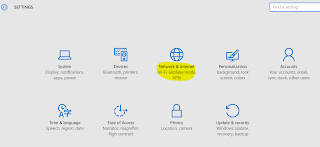



No comments:
Post a Comment