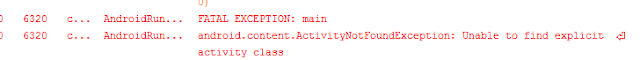This is all fine but a rude shock awaits if we have an intent inside xml - a layout etc.
Have a look at this case where there's an intent inside a preference screen.
the package name is misspelled - actually it's typed Totaldemo where it should be totaldemo.
We won't get any indication until we fire up the emulator or launch the app on the device and actually tap to navigate to the desired activity.
To prevent any typos the full qualified path can be obtained like this :
this will copy the following to the clipboard
com.apps.totaldemo
but if we select the class itself and copy the qualified name as shown below
this is copied :
/TotalDemo/src/com/apps/totaldemo/Sayit.java